How To Enable Call Recording In Redmi
Are you tired of missing important details from phone calls or having trouble remembering the key points discussed? Look no further!
In this post, we will be showing you step-by-step how to easily enable call recording on your Redmi device. Whether you’re a busy professional or a student taking notes, this feature will come in handy. Not only will you be able to record and save calls for future reference, but you’ll also be able to share them with others as needed.
So, are you ready to enhance your call experience and start recording like a pro? Keep reading to find out how!
Steps How To Enable Call Recording In Redmi
Here are the steps to enable call recording on your Redmi device:
Step 1: Go to the “Phone” app on your device.
Step 2: Tap on the three-dot menu icon in the top right corner of the screen.
Step 3: Select “Settings” from the drop-down menu.
Step 4: Scroll down and select “Call recording”.
Step 5: Toggle the switch to “On” to enable call recording.
Step 6: Once call recording is enabled, you will see a recording icon during calls which you can tap to start and stop recording.
Step 7: After the call, recorded calls can be found in the “Phone” app under “Recording”
Step 8: You can listen, share or delete the recordings.
That’s it!
You have successfully enabled call recording on your Redmi device. Remember to always check and abide by the laws in your area regarding call recording and inform the other party on the call that the call is being recorded. Happy recording!
Things to remember
It’s important to keep in mind that call recording laws vary by country and state. Before enabling call recording on your Redmi device, make sure to check and abide by the laws in your area. Additionally, it’s always a good idea to inform the other party on the call that the call is being recorded. This ensures that everyone is aware and gives them the option to opt-out. Remember, always use call recording ethically and legally to avoid any potential issues.
FAQs
Here are some frequently asked questions about call recording on Redmi devices:
Final Words
In conclusion, call recording is a useful feature that can help you remember important details from phone calls and make it easier to share information with others. By following the steps outlined in this post, you can easily enable call recording on your Redmi device.
However, it’s important to remember that call recording laws vary by country and state, so always make sure to check and abide by the laws in your area. Additionally, it’s always a good idea to inform the other party on the call that the call is being recorded. With call recording enabled, you’ll be able to enhance your call experience and make the most out of every conversation.




















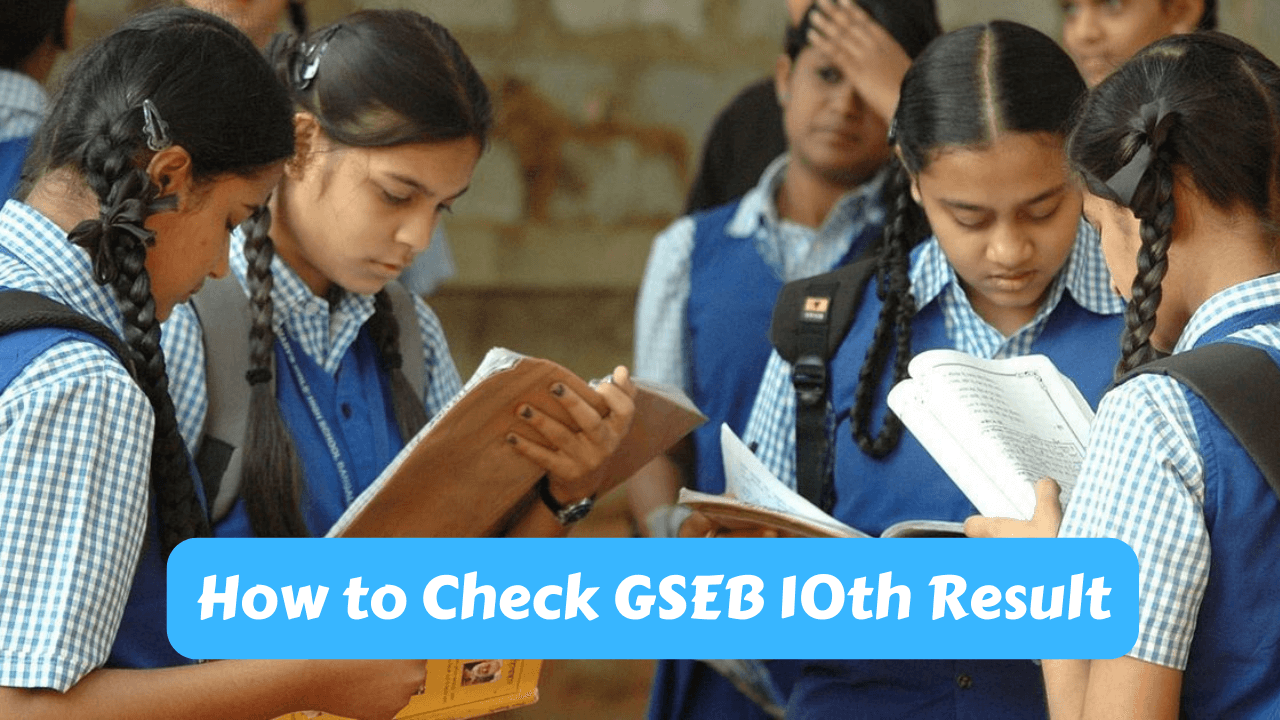




Leave a Reply