In today’s hyperconnected world, social media has become an integral part of our lives, providing a platform for connection, self-expression, and the sharing of experiences. Among the plethora of social media platforms, Instagram stands out as a visual powerhouse, captivating users with its vibrant photo and video sharing features.
However, with the vast amount of personal data shared on Instagram, the need for effective message management becomes increasingly crucial.
Just as we carefully curate our Instagram feeds, it’s essential to manage our direct messages (DMs) to maintain privacy, protect sensitive information, and declutter our digital spaces. Unwanted or sensitive conversations can occupy valuable storage space, potentially compromise our privacy, and even serve as a source of stress or anxiety.
This blog post aims to empower Instagram users with the knowledge and tools to effectively delete messages, ensuring a streamlined and secure social media experience.
So, let’s embark on this digital housekeeping journey and transform your Instagram DMs into a well-organized haven of meaningful connections.
Table of Contents
ToggleInstagram Direct Messages

Instagram Direct Messages, also known as DMs, serve as a private messaging feature within the Instagram app, allowing users to engage in one-on-one or group conversations with their connections. Unlike public posts that are visible to a broader audience, DMs foster a more intimate and personal space for communication.
The significance of maintaining an organized and clutter-free inbox extends beyond aesthetics; it’s a matter of privacy, efficiency, and overall digital well-being. Imagine navigating through a sea of irrelevant or outdated messages, struggling to locate important conversations amidst the chaos. A cluttered inbox can hinder your ability to connect with those who matter, while also posing potential privacy risks.
Deleting unwanted or sensitive messages is crucial for safeguarding your personal information. Sensitive conversations, if left unattended, could potentially fall into the wrong hands, leading to emotional distress or even reputational damage. Additionally, deleting irrelevant or outdated messages can free up valuable storage space, allowing your device to function more optimally.
Also Read: How to Delete Instagram Comments
Step-by-Step Guide: How to Delete Instagram Messages

Part 1: Deleting Individual Messages
1.** Access Direct Messages:** Begin by launching the Instagram app on your mobile device. Once the app is open, tap on the “Direct Messages” icon located at the top right corner of the screen. This will direct you to your Direct Messages inbox.
2.** Select the Conversation:** Within your Direct Messages inbox, locate the conversation containing the messages you wish to delete. Simply tap on the specific conversation to open it.
3.** Identify Messages for Deletion:** Scroll through the conversation and identify the messages you want to remove. You can delete individual messages or select multiple messages simultaneously.
4.** Initiate Deletion Process:** Press and hold on to the specific message or multiple messages you want to delete. This will activate a pop-up menu.
5.** Choose “Delete” Option:** From the pop-up menu, select the “Delete” option. This will initiate the deletion process.
6.** Confirm Deletion:** A confirmation window will appear, prompting you to verify your decision to delete the selected messages. Tap on “Delete” once again to finalize the deletion.
You may try: How to Make Money with Affiliate Marketing
Part 2: Deleting Entire Conversations
1.** Access Direct Messages:** Open the Instagram app and navigate to the Direct Messages section by tapping on the “Direct Messages” icon located at the top right corner of the screen.
2.** Select the Conversation:** Locate the conversation you want to delete entirely. Simply tap on the specific conversation to open it.
3.** Access Conversation Settings:** In the top right corner of the conversation, tap on the “i” icon. This will open the conversation settings menu.
4.** Choose “Delete Chat” Option:** From the conversation settings menu, select the “Delete Chat” option. This will initiate the deletion process.
5.** Confirm Deletion:** A confirmation pop-up will appear, asking you to confirm that you want to delete the entire conversation. Tap on “Delete” to proceed with the deletion.
Also Read: How To Convert Your Photo Into WhatsApp Stickers
Additional Tips for Effective Instagram Message Management
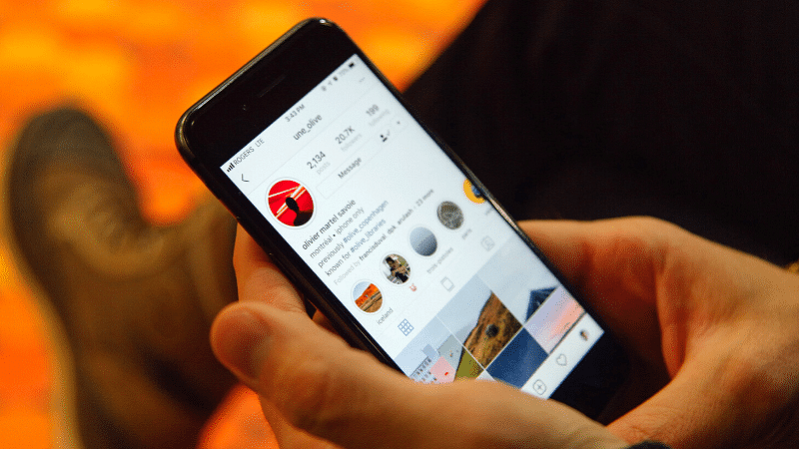
- Archiving Conversations: While deleting messages is a great way to declutter your inbox, you may want to retain access to certain conversations for future reference or sentimental reasons. Instagram’s archiving feature provides a solution to this dilemma. Instead of permanently deleting a conversation, you can archive it, effectively removing it from your inbox but preserving it for potential retrieval. To archive a conversation, simply swipe left on the conversation and tap on the archive icon.
- Harnessing the Search Function: Navigating through a plethora of messages can be overwhelming, especially if you’re searching for a specific message or conversation. Instagram’s search feature comes to the rescue, allowing you to filter through your messages with ease. Simply tap on the search bar at the top of your Direct Messages inbox and enter the keyword or phrase associated with the message or conversation you’re seeking.
- Regular Inbox Review: Maintaining an organized and clutter-free inbox requires ongoing effort. Make it a habit to regularly review your Direct Messages and delete any old, irrelevant, or unnecessary messages. By dedicating a few minutes each week to inbox housekeeping, you can prevent your inbox from becoming a chaotic repository of digital clutter.
Read : How to Become a Seller on Fiverr
Frequently Asked Questions (FAQs) about Deleting Instagram Messages
Can I delete messages I sent to someone else on Instagram?
Yes, you can delete messages you sent to someone else on Instagram. However, if the other person has already seen the message, they will still be able to see it even after you delete it.
Can I delete all of my Instagram messages at once?
No, there is no built-in option to delete all of your Instagram messages at once. However, there are third-party apps that can help you do this. Please note that using these apps may violate Instagram’s terms of service, so proceed with caution.
How can I recover deleted Instagram messages?
Once you delete an Instagram message, it is gone for good. There is no way to recover deleted messages. This is why it is important to be careful about what you delete.
What happens when I archive a conversation on Instagram?
When you archive a conversation on Instagram, it is removed from your inbox. However, it is not deleted and can be unarchived at any time. Archived conversations can be found in the “Archived Chats” section of your Direct Messages inbox.
What is the difference between deleting and unsending a message on Instagram?
Deleting a message removes it from your inbox and the other person’s inbox. Unsending a message removes the message from your inbox, but the other person will still be able to see it.
Can I delete messages from a group chat on Instagram?
No, you cannot delete messages from a group chat on Instagram. Only the person who sent the message can delete it.
What are some of the best practices for managing Instagram messages?
Here are some of the best practices for managing Instagram messages:
– Delete old or unnecessary messages regularly.
– Archive conversations that you want to keep for future reference but don’t want to clutter your inbox.
– Use the search function to find specific messages or conversations quickly.
– Be careful about what you share in your messages.
Conclusion
In today’s digital age, where social media plays an increasingly prominent role in our lives, the importance of effective message management cannot be overstated. By understanding and implementing the strategies outlined in this guide, you can effectively delete Instagram messages, ensuring a streamlined, secure, and organized social media experience.
Remember, maintaining a well-organized inbox is not just about aesthetics; it’s about safeguarding your privacy, protecting sensitive information, and enhancing your digital well-being. By proactively deleting unwanted or outdated messages, you can create a more conducive space for meaningful connections and cultivate a positive social media presence. Embrace the power of message management and transform your Instagram experience into one that is both secure and enjoyable.
You may also like:
How to Reset or Recover Forgotten Password on Mac
How to Download Videos from Computer To iPhone
How To Download Videos From Facebook AD Library
How to Recover Deleted Photos on Android Phone Or Tablet
How to Add a Donation Button to Your Youtube Channel
Step-by-Step Guide on How to Start a Vlog on YouTube
How to Download Photos from Google Photos


























